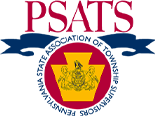Looking for Township Employee Wage and Benefit Comparisons?
2022 PSATS Salary Survey Plus results are now available for participating townships! This online platform lets township officials securely and anonymously compare their employees’ wages and benefits with those of similar townships with just a few clicks. Participating townships can compare wages and benefits based on region, population size, and budget size, all of which have a major impact on wage rates and benefits. Additional filters are available, including union status, road miles, health or pension benefits offered, and more.
If you already participated, thank you! We could not do this without you. Your township supervisors, manager, secretary, and other township-designated officials can now access the results. Results are available under “Run Reports” for a summary by position or under “Compare Townships” to see all answers by position. New this year: Years of experience were added for full-time administrative office staff, management positions, and code officials.
If you haven’t participated yet, it is not too late! Enter your data today and the real-time portal will instantly calculate your answers into the results. Once your data is entered, you will be given access to results. Participating now will make a great product even better for all townships! And if the board decided to change pay rates mid-year, take a minute to update your answers!
To access Salary Survey Plus, log onto psats.org and look under “My PSATS” for “Salary Survey Plus.” If you need to change the township official designated to enter data (the PSATS Salary Survey Plus processor), contact memberservice@psats.org or (717) 763-0930, ext. 112.
Not sure how to use the reports? Here are some quick tips!
- Under “Run Reports,” scroll down to below the filter box. Click on any report and it will automatically download with the 2022 statewide results as indicated on the cover page. Or apply a filter from the filter box and click on a report to download that report with your filter applied.
- Under “Compare Townships,” choose a position group, choose the “Salary Details” tab, and scroll below the filter box. Just under the legend there is a drop down with the current position. Scroll down to view the full 2022 statewide results for that position. Choose a different position as desired from the drop-down menu. Apply any filter to instantly analyze the results.
Questions? Don’t see the Salary Survey option? Need help with a report? Email salarysurveyplus@psats.org or call (717) 763-0930, ext. 126 for Katie Lizza or ext. 138 for Holly Fishel.