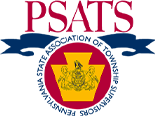American Rescue Plan Federal Funding for Townships
To access Treasury’s Portal, visit https://portal.treasury.gov/compliance and sign in with your login.gov credentials.
Closeout Information
ARP Closeout Report Is Coming: Make Sure Your Township is Ready! U.S. Treasury is inviting certain recipients of State and Local Fiscal Recovery Funds (called SLFRF or ARPA Funds) that reported fully expending their award to close out early. Treasury is notifying recipients on a rolling basis via email with instructions when their report becomes available. If your township point of contact has not received communication from the email SLFRF@Treasury.gov with an invitation to close out, the option is not yet available for your township’s account. You may need to wait until Treasury announces that the “regular” closeout is available after this early closeout period ends.
PSATS hosted a webinar on November 20th outlining steps to take to be prepared as well as a basic walkthrough of the closeout process.
- Click here to register and view an on-demand recording of the presentation
- Click here to download the presentation slides
PSATS recommends tackling the steps below to make sure the closeout process runs smoothly once it is available for your township:
- Verify that your township’s entire SLFRF award has been obligated and spent. Log into portal.treasury.gov/compliance using your login.gov account credentials and choose Compliance Reports. The most recent Project & Expenditure Report should have a green “Submitted” status next to it. Click the eyeball icon to view and verify that all awards funds have been obligated and expended.
- Verify that the “NEU Agreements and Supporting Documents” report has been submitted. This report was due several years ago and required townships to upload signed copies of Award Terms and Conditions Agreement and Assurances of Compliance with the Civil Rights Act. Again, log into the portal and choose Compliance Reports to find it. If this report is in a red “Draft” status, these documents must be scanned and uploaded. If you cannot find copies of these documents, reach out to DCED as soon as possible as they would have been uploaded into DCED’s Single Application Site when your township first requested the ARP funding in 2021.
- Update points of contact in Treasury’s Portal. Treasury will send early closeout information, as well as any requests for additional information, via email to the points of contact designated in the reporting portal. This may be your last chance to update contact information and should be verified as soon as possible (especially if your township has had turnover!). Log into the portal, click the menu button at the top of the screen (“hamburger” icon), and then select Account. Click on your township name to proceed. Work down the panel on the left side, starting with Certification down to the Designation Form to review and edit points of contact and assigned roles.
- Keep your SAM.gov registration active. An active SAM.gov registration is required to comply with SLFRF award terms, including the closeout process. Renewals must be completed annually, and townships can verify if their registration is active by logging into SAM.gov directly. Remember, SAM.gov renewal is always free and is required for all federal grants, state grants that are federally funded, and federal disaster funds. PSATS developed a guide outlining the basic steps to renew. If you encounter issues, contact the Federal Service Desk at 866-606-8220.
Townships can visit Treasury’s Closeout Resources page for additional information.
Accessing Treasury’s Reporting Portal
Portal Access: U.S. Treasury’s portal site can be accessed at https://portal.treasury.gov/compliance using login.gov account credentials (the same login and password as SAM.gov). Townships using an id.me account can access U.S. Treasury’s portal website at https://portal.treasury.gov/cares.
If you are new to your township and planning to submit the Project & Expenditure Report, you will need to create a login.gov account and be added to Treasury’s reporting portal. If the Treasury portal account administrator is still with your township, they can add users and assign roles from within Treasury’s portal.
If no one at the township has access to the portal, you need to contact Treasury via email as soon as possible to become an administrator to file the annual report by emailing SLFRF@Treasury.gov. Be prepared to provide the email address you’re using to sign in, your township, county, state, UEI number, and NEU number. Please be patient and know that it could take several weeks before you hear back!
Treasury Email Template:
Subject: [Township Name] SLFRF Account Access
Township EIN #:
Township NEU #:
[Township Name]
I am the [Job Title] for _______ Township, _____ County PA requesting to be linked to my township’s SLFRF account. I already created a contact account through login.gov utilizing the information listed below. I understand that I cannot utilize an email address that was previously registered to a different contact and acknowledge that all future communications will flow through this email. When adding my contact to our account, please ensure I have the roles of Account Administrator, Point of Contact, and Authorized Representative for Reporting assigned. Here is my contact information to update the Township’s record:
Name:
Title:
Email:
Phone Number:
Township Address with zip code:
If you receive a Single Sign-On Error (SSO) when attempting to access Treasury’s portal, please attempt the following steps:
Steps to resolve a Single Sign On error:
1) Ensure you use Google Chrome (download available at: https://www.google.com/chrome/)
2) Clear the Cache and Cookies for Chrome (tutorial available here: https://support.google.com/accounts/answer/32050)
3) Restart Chrome and close all tabs and windows before attempting to login.
4) Do not use autofill or copy/paste emails and passwords when logging in.
5) Logon to the portal directly – do not use a saved tab or bookmark (http://portal.treasury.gov/compliance)
6) Ensure Firewalls are not blocking access to the treasury site.
If the SSO issue persists, send an email to SLFRF@treasury.gov ASAP with screenshots and a description, including your name, township, and steps you have already taken to attempt to resolve.
Reporting
Project and Expenditure Report: All award recipients are required to file a Project and Expenditure Report each year by April 30. Reports cover activity from April 1 of the prior year through March 31 of the current year. Award recipients must submit annual Project and Expenditure Reports until final closeout is available, even if all funds have been spent. Treasury will provide closeout instructions with additional information on how to complete and provide final reports.
Report Walkthrough: PSATS staff hosted a webinar in early April to walk through the 2025 Project & Expenditure report, address common troubleshooting issues, and provide reminders on compliance and reporting requirements. View an On-Demand recording of the webinar (free for PSATS Members with a Webinar PowerPass!) or download a copy of the presentation slides.
Report Guidance: Below are links to resources related to the annual report. Please note that these documents refer to non-entitlement units, which are municipalities with populations of less than 50,000. Most townships are classified as non-entitlement units or NEUs.
- PSATS quick guide (Updated April 2025) PSATS quick guide on provides step by step instructions to townships on completing the report.
- Login.gov User’s Guide: U.S. Treasury document showing how to login to your account and take the first steps to link your account. Please note that you need to use the very first link to login to the portal via login.gov.
- Account Validation Guide: U.S. Treasury document to explain the process for new users accessing Treasury’s portal. Please note, this process requires the account ID sent via email in March 2023 to the individual Treasury had on file.
SAM.gov Registration
SAM.gov Renewal: SAM.gov registration is required for American Rescue Plan funds as well as other federal funding (including disaster aid). Renewals must be completed each year on the SAM.gov website. PSATS has developed this walkthrough guide to assist townships through the basic steps to renew. If you have any questions, concerns, or issues while renewing your SAM registration, please contact the Federal Service Desk at 866-606-8220.
Incorporation Information: SAM.gov may require municipalities to provide written documentation of their incorporation in order to register, renew, and apply for feral grants. The Pennsylvania State Archives has a webpage dedicated to incorporation dates and official names for all Pennsylvania municipalities organized by County. The Archives office has also prepared a guide to help municipalities to locate their incorporation documents or approved documentation.
Links to Resources
Fact Sheet: PSATS American Rescue Plan Fact Sheet (Updated January 2024) provides guidance to townships about spending and reporting requirements. Remember, ARP funds can be used for nearly any normal township expenses (with the exception of pension fund liability and debt) under the Revenue Replacement category. The funds can be applied to payroll, road and bridge projects, parks, administration expenses, insurance premiums, and much more. ARP funds needed to be obligated by December 31, 2024, which means they must have been spent, under contract, or under purchase order by that date.
U.S. Treasury Links: Treasury has compiled many documents about the final rule and how it applies. While these documents are available on Treasury’s website, they are not all easy to find.
- FAQs: (Updated March 29, 2024) Frequently Asked Questions and Answers provided by U.S. Treasury explaining the allowable expenses and reporting.
- SLFRF Compliance and Reporting Guidance: (Updated December 2024) Provides an overview of reporting requirements for all award recipients and compliance requirements under each project category.
- Project and Expenditure Report User Guide: (Updated April 2023) U.S. Treasury document providing a detailed explanation of the Project and Expenditure Report. Note that some of these provisions only apply to states and larger entities, not townships.